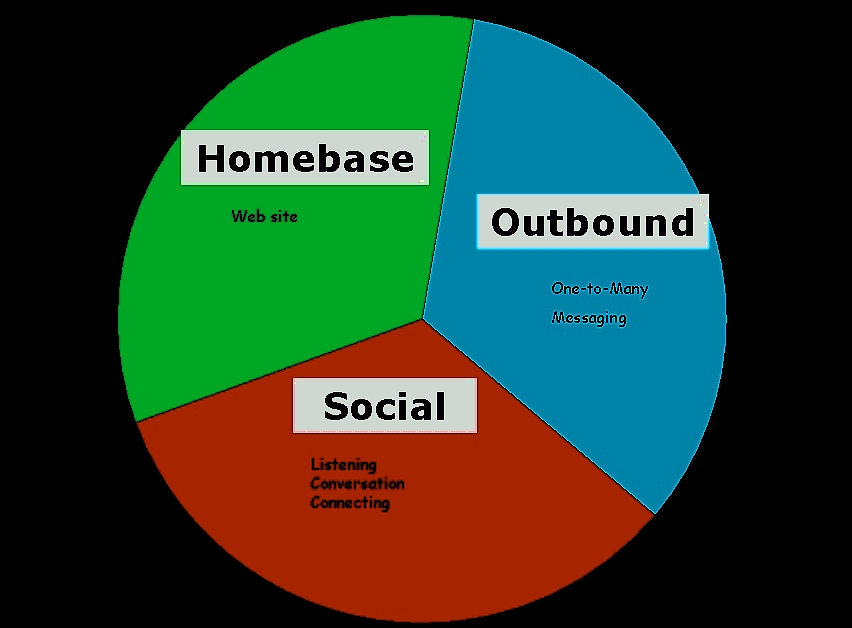Social Media Marketing: Homebase and Outbound
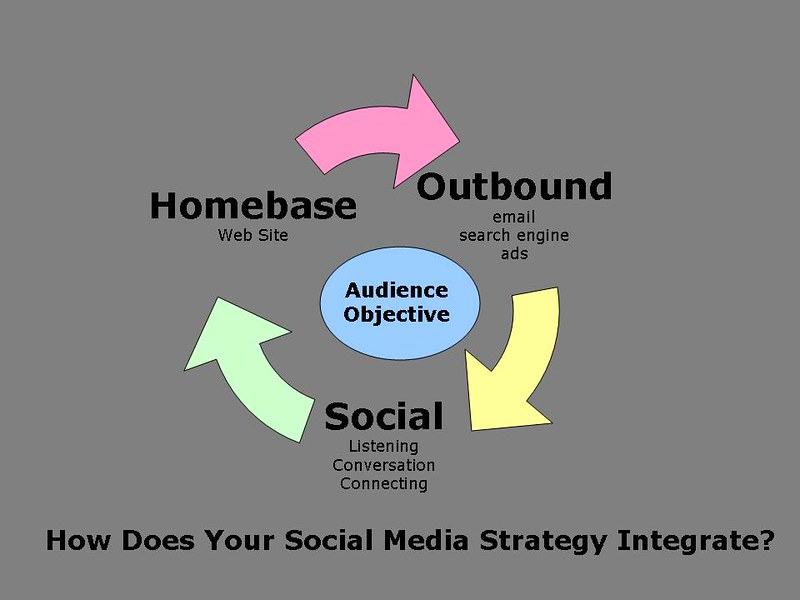
Social Media marketing is one of the most powerful processes that stimulate the growth of a digital marketing outfit. Let's be honest, you can't accumulate real authority points if you're disconnected from the crowds you target with your content. It's something that's a no-brainer for copywriters, and it's a sin not to take advantage of at least the free benefits that social media gives.
The free benefits of social media come at a price even if you aren't paying and you will find pieces on this site examining the legal part of the “payment” we make each time we utilize them. A part of the participation on social networks that are often overlooked and seldom brought into focus and dissected.
Generic Examples of Social Media Marketing Processes
Interaction: Brands interact with customers and together they build a relationship.
Brand-to-customer Nurturing: Brands can tailor their social media tactics depending on the stage of the customer journey each customer is standing at the moment of nurturing them.
Customer Support: It goes without saying, that in this day and age, CRM systems interface with everything, including social media portals.
Beyond linking directly your customer relationship systems with a social media supernode like Facebook, there’s the possibility of conducting customer support using social media channels themselves, without any integration to your CRM, website, or anything.
Customer Participation: One step up from simple interaction on social media, how these portals work facilitates the creation of innovative ways of actively engaging your customer using social media websites as the engine of the tactic.
These are one step up from simple interacting engagements because some kind of activity is generally involved in the interaction. Not a simple exchange of words through social walls, chats, or similar interactions
The Dynamics of your Outbound / Homebase / Social Strategy
The home base and outbound social media marketing campaigns are worthy of their articles each, but it's useful to see how they integrate with your social media strategy. Each of those strategies integrates with the social media campaigns. They're made up of different tactics, like the social one. It's worthy of note that action in any piece of the pie reacts to the other two.
For instance, if you publish a new rich content article on your website that took a lot of time to research, write, edit, enrich, and so on, one of the first things you will do, if you have a social media presence is to go online and share a link to the content.
You do it. The next day you find out that many people reacted and you even profited from it because you have x new customers that already started either the registering, buying, and/or subscribing process as a consequence of your actionable content.
In a case like this, the integration of the three pieces of your digital marketing mix is almost inseparable because reactions to your content will push you to resort to engaging in the other two processes.
In a workflow like the one in the example, your social media presence is the glue holding together your grunt work to the conversions that your product or service will generate.
Types of Content for Social Media Marketing
The list below lists some of the typical types of content you may use in a social media marketing strategy.
Social media marketing jobs descriptions
If you can demonstrate to your potential customer, client, or employer that you know the ropes of what you are selling, then you have added another incentive to the idea the leads will make of you before buying from you or hiring you or your services.
If you are going to respond to calls for a determined specialty then you must have a very detailed job description of your services or about what you're willing, or not willing, to do.
Social media Marketing Agencies Profiles
If you plan to have others do your social media marketing for you, then you're going to need policies, guidelines, terms, schedules, and some other workflow documents detailing how, when, what, and for whom you intend the agency to carry out the social media marketing job.
Social Media Marketing Plan
If you're carrying it yourself, you need a concise plan on top of all the documents I enumerated in the previous head. At the very least you need a management protocol and a communication one.
Social Media Advertising
Different dynamics to web ads, social media advertising should be, and in the case of this site is, a separate category altogether. In contrast to web ads, social ads have the quality of returning a greater bang for your buck.
Impressum
The Impressum is a legal requirement in some countries like Germany and Switzerland. It may be mistaken for the About Us or Terms of Service pages, but it's not. It's a type of copy that neighbors on the microcopy.
Social Media Update
Each update you post to a social media channel must follow specific guidelines conditioned by the length of the copy (in characters, not words), type of post, and other characteristics of that specific social media platform.
To give an example, LinkedIn. The obvious thing when sharing an update is to do it as in most other social media sites. You would consider a few variables common to all social media platforms:
-
Dimensions of the image for it to look good: at least 552 x 368 pixels
The maximum length of the post is 600 characters for LinkedIn.
At how many characters does the update get truncated by a read more tag: 238 characters.
Confident that you know all the details on how to share correctly a piece of content you create a post that follows the above guidelines, add a link (cloaked or not) at the end of the post, and hit the share button.
In the case of LinkedIn, if you did it like this as you do elsewhere on social media channels, you did it wrong.
To know these technical details is important, but it is not enough. I gave the example of LinkedIn because it has a quirk that it’s not obvious and you might never figure it out, at least not in the beginning.
On LinkedIn, if you create a post like in any other social media, adding a link to the original piece of content in your website, for those interested to navigate to your page and read the content, actually hurts the organic reach of the post.
When you post an update like the one in the example, to send readers to a piece of content on your website, you must not put the link to it in the actual content. You need to add a sentence where the link would go, telling the reader that the link is below in the comments section, and you should paste the link there, in the comments.
If you use auto-posting, cross-posting, or other types of automatic, off-site posting applications this becomes a hassle. But knowing that it hurts your organic reach, if you don’t do it you are doing a disservice to your content.
If you use a cross-post app, you can always share the update in the app, and then log in to LinkedIn and edit it in the said manner. Yes, it’s cumbersome, but if you are scrupulous about your organic reach on LI you should do it.
Social Media Content Marketing Workflow
If you aren’t using ads or other paid promotion means to attract visitors to your websites, you must rely on organic traffic. One of the most effective ways to generate this kind of traffic is to create original content and then promote it through social media channels.
Generating organic traffic from social media is much faster and more dramatic than the slow and more involved process of using SEO to that end.
There are many ways you could use to approach a social media content marketing strategy, but cross-posting is one of the best. It will save you time and work, due to its integrative and sequential features.
Cross-posting to multiple social media sites with an app is even more useful when you are just starting, and you still don’t know in which of all the social media sites you will find your best audience.
It may take up to one year to find out which of the social media sites you decided to use are going to work for you, and which ones should be considered as a lower priority because your marketing message doesn’t resonate with the users of the site.
Cross-posting (sending a social media update to many channels at once) goes hand in hand with scheduling. Most of the time is much more effective to have your social media content marketing strategy for a month, figured out before the month begins, and all the items you are going to push already written, curated, or otherwise selected.
If you aren’t creating your social media content marketing on a day-to-day basis, then you can schedule the items in advance. It pays to create, and sequence, the updates in advance because by doing this you ensure yourself that the delivery is going to be uniform and steady.
I mean by this that you select the types of posts you are going to publish, the quantity of each type, and when exactly the posts are going to be delivered.
For types of posts you can select four or five different kinds:
-
Original (owned) content: just-published articles on your site that you wrote, old articles that you updated by adding extra information or by adjusting parts of it that were outdated.
Curated (earned) content: articles that you found on the web that may interest your audience.
Brief visual posts: an image or photo with a short piece of copy to accompany it.
Audiovisual content: like for instance Facebook native videos.
Let’s say you will be posting five times a week, once per day, to six different social media channels. To schedule such a content marketing strategy you have to have 20 items like the ones in the above example figured out before the month starts.
Then you must craft the mini-copy that will accompany each post, which ideally should tell the same thing, but with different words for each channel. This isn’t possible with all the cross-posting tools, but most of the ones available have the option to slightly modify the post’s copy for each channel individually.
Once you have the mini-copy for the posts (the piece of text that will appear below the image) you must start to sequence the posts in the cross-post publishing up of your choice.
You should figure out the times of each day of the week when the post is likely to gather the highest quantity of organic reach, and assign to the best day and time the posts that take the readers to your site. Conversely, the worst day for engagement of the week should be left for curated content that takes your readers to 3rd party websites.
Content Social Media Marketing Tools
Social media marketing is quite a big topic that will be treated in detail in the pages of this section. This is just the top page of the social media marketing section of this site.
Still, one essential thing that every writer of content and copy pursuing a social media presence must leverage are tools that facilitate keeping your social media marketing presence alive.
Assuming you already know in which social media websites you want to pursue your social presence, the next important thing after that is to know which are going to be the workflows you are going to use to feed your social media presence constantly.
Many web apps allow you to centralize or otherwise integrate your social media marketing workflows. Some are complex and let you do a lot, others are very simple and their main application is cross-posting to different social media channels.
Some of the most popular apps to cross-post to social media sites are:
-
Crowdfire: supports Twitter, LinkedIn, Facebook, Instagram, Pinterest,
Buffer: supports Instagram, Facebook, Twitter, LinkedIn, Pinterest and Shopify
Social Pilot: supports Facebook, LinkedIn, Twitter, Pinterest, Google Sites, Instagram, VK, and Tumblr
Later: supports Instagram, Pinterest, Facebook Twitter, TikTok, and LinkedIn.
Hootsuite: supports Facebook, Twitter, Instagram, LinkedIn, YouTube, and Pinterest
Tailwind: supports Instagram, Facebook, and Pinterest
All of them have free plans that will get you a long way if you still don’t feel like subscribing to one of the paid plans.
A drawback when using the free plans is that if you are pushing updates to many different social network sites, you might need to use more than one of them, probably two or at most three.
Another drawback is that some of them will limit the number of posts that you can schedule, and thus will keep you coming back to fill your entire content calendar for a given month. For example, Later, will only allow you to schedule 30 pins a month with the free plan.
How to Get by with Free Social Media Publishing Apps
You see that more or less all of them support the same social media sites, with a few exceptions. If you are going to bootstrap this process and rely on the free plans, I recommend you create accounts with all of them.
That’s because you need to do a lot of trial and error and see what works for you. Don’t assume that the first app you try is going to work well for all your channels, and it will auto-post your updates the way you want them to look.
Moreover, some of the apps' free plans allow you to add many (like half a dozen on Later), while others just several, up to three or so (like most all of the others).
That’s why you should have accounts with all the tools, it will give you room to experiment and find the best combination. If you have a lot of social media pages that you want to use in your social media marketing strategy I’m sure that, using the free plans, you will need to use at the very least two of them.
Also, when you find a combination that works, for example, using the free plans of Social Pilot with Later, create a fallback plan that you could use at once in case something happens with any of the two accounts.
This is because once you gain momentum and you generate an audience, you must keep the posts coming and never stop. If you stop, for any reason, it’s going to hit your website’s traffic hard.
An example of a fallback plan would be to keep Buffer and Crowdfire ready for use in case anything goes wrong.
Although of the list on this article the only social publishing app that supports Tumblr is Social Pilot, so if Tumblr is one of your social channels, and your account with Social Pilot goes down, you’ll probably be SOL and will have to post manually to it.
Chart Credits
Cambodia4kids.org Beth Kanter 1
Cambodia4kids.org Beth Kanter 2
© Martin Wensley, 2012-2018 ― Homebase and Outbound: Social Media Marketing