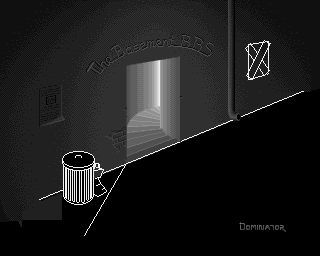The format for the case study is relatively simple. Case studies are one of the most sought-after digital marketing resources.
Format for Case Study Example: Broadband BBSing — Case Study on Contemporary BBS Use
Author Information
Martin Wensley is a long-time BBS enthusiast with experience in setting up and exploring unique online communities.
Having navigated the transition from the golden age of bulletin board systems to contemporary digital landscapes, Martin brings both technical expertise and passionate advocacy for alternative communication platforms.
His work demonstrates how obsolete technologies can be repurposed to solve modern problems while serving as an example of effective technical documentation and case study methodology.
Contact: For more insights on digital communities and case study development, visit https: //copywriter-martin.win. Or connect through traditional BBS networks.
Tags
BBS, Telnet, Retro Computing, Online Community, Format for Case Study, Content Marketing, Digital Preservation, Technical Documentation, Alternative Communication, Niche Communities
Executive Summary
This document serves a dual purpose: exploring the contemporary relevance of Bulletin Board Systems (BBSes) while demonstrating effective case study methodology.
In an era of corporate social media dominance and increasing digital censorship, BBSes offer unique solutions for niche communities seeking uncensored expression and authentic connection.
Through a detailed examination of a punk/horror/science fiction-themed BBS running System/X software, this case study reveals how legacy technology can address modern problems.
The featured BBS operated successfully for nearly four years, achieving 99% functional capability and serving as a “liberated area where the fear of vulgarity doesn’t exist.”
For case study crafters, this document illustrates how technical depth can be combined with compelling narrative, strategic calls to action, and comprehensive methodology to create authority-generating content.
The iterative problem-solving process, from initial failures through final implementation, demonstrates the power of documenting both challenges and solutions.
Key outcomes include the successful deployment of legacy BBS software on modern systems, the creation of thriving niche communities, and the validation that obsolete technologies can solve contemporary communication challenges when properly implemented and positioned.
Introduction
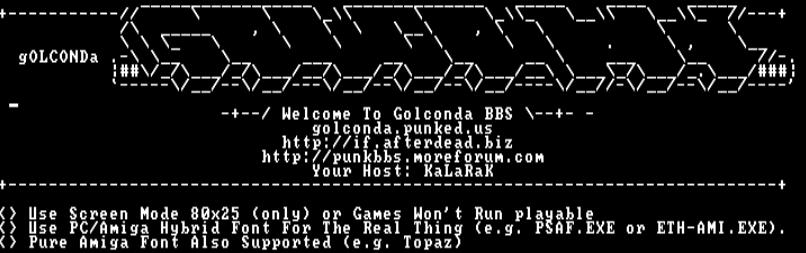
The resurgence of retro technologies reflects more than nostalgia—it represents a deliberate choice to escape the homogenization of modern digital experiences.
While mainstream social platforms grow increasingly sanitized and commercially driven, alternative communication methods like BBSes offer something different: authentic community spaces where expression isn’t filtered through corporate algorithms or advertising concerns.
Case studies represent one of the most powerful formats for documenting these alternative solutions.
Unlike white papers, which focus primarily on technical specifications, or blog posts, which often lack depth, case studies provide comprehensive problem-solution narratives grounded in real-world application.
They build authority by demonstrating not just what worked, but why it worked and how others can replicate or adapt the approach.
This exploration of contemporary BBS usage employs the case study format specifically because BBSes themselves represent a case study in technological resilience—systems that were declared “dead” circa 1995 but continue to evolve and serve communities three decades later.
The detailed methodology, challenges encountered, and solutions implemented provide valuable insights for both technical implementers and community builders.
Ready to explore alternative digital communities?
Visit the comprehensive BBS directory at the end of this document to begin your journey into text-mode networking.
Sourced Data and Contributions

This case study builds upon decades of collective BBS community knowledge and specific contributions from multiple sources:
Technical Contributors:
-
The sysop of the featured BBS, whose innovative approach to content curating and community building provided the primary case study subject
The GameSrv development community, whose continued software maintenance enables modern BBS deployment
SyncTERM developers, whose client software makes contemporary BBS access practical for new users
Community Acknowledgments:
-
Fellow sysops who shared deployment experiences and troubleshooting solutions
The broader BBS preservation community working to maintain digital heritage
Interactive fiction enthusiasts who populate these systems with quality content
Research Sources:
-
Historical BBS documentation from the pre-Internet era
Contemporary studies on alternative social media and digital community formation
Technical specifications for legacy software compatibility on modern systems
These contributions were invaluable for establishing both historical context and practical implementation details.
For case study crafters, acknowledging sources and collaborators builds credibility and demonstrates the collaborative nature of technical problem-solving. It also provides readers with additional resources for deeper exploration.
Presentation: Why Choose the Case Study Format?
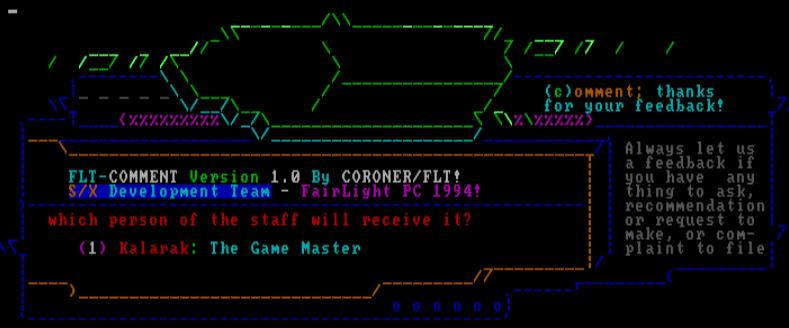
The case study format proves uniquely suited for exploring contemporary BBS usage because it accommodates both technical depth and cultural context.
Unlike a purely technical white paper, which might focus solely on software configuration and system specifications, a case study can address the “why” behind technology choices alongside the “how” of implementation.
BBSes exist at the intersection of technology and culture. They’re not just software systems but community spaces with distinct social norms, aesthetic preferences, and communication patterns.
A blog post might capture the nostalgic appeal or basic connection instructions but would lack space for comprehensive methodology and evaluation
A marketing piece might highlight benefits but miss the authentic challenges and iterative problem-solving that make technical documentation valuable.
The case study format allows for honest discussion of failures alongside successes.
The featured BBS didn’t emerge fully formed—it represented the culmination of years of experimentation, multiple software attempts, and continuous refinement.
This iterative process provides valuable insights for others attempting similar projects, whether they’re implementing their own BBS or tackling other legacy technology challenges.
For content creators, case studies generate authority through demonstrated expertise rather than claimed knowledge.
They show rather than tell, building trust through transparent methodology and measurable outcomes. The detailed documentation required for effective case studies also serves as valuable reference material for future projects.
Premise
This BBS wasn’t built for nostalgia. It was built for survival.
The target audience—punk radicals, horror obsessives, sci-fi futurists—were getting suffocated on mainstream platforms. Facebook groups killed nuance with algorithms. Reddit threads drowned signal in the noise. Discord servers collapsed into chaos.
These weren’t casual users looking for likes. They needed something rawer. A digital refuge where a Reagan-era zine rant could coexist with ASCII fan fiction about haunted cassettes. No content warnings. No algorithm interference. No corporate sanitization.
The vision was ideological, not technical. Create a liberated zone where creative profanity didn’t need disclaimers, where cultural memory survived without content moderation, and where interaction was intentional—not accidental.
The BBS format wasn’t retro posturing. It was tactical genius. Text-based protocols create friction. That friction filters out trolls and tourists. Only the genuinely interested survive the login sequence. And those who do? They find community, not just content.
Description: Technical Implementation and Community Features

Getting online meant going through three BBS packages before finding the winner. Desire BBS looked prettier. Mystic BBS had momentum. But System/X was punk rock software—less polished, more powerful, and impossible to tame without deep customization.
The interface made a statement. Amiga Express ASCII theme optimized for SyncTERM with MicroKnight fonts. Pure cyberpunk stripped of CGI gloss. Sharp corners, high-contrast menus, and cursors blinking like digital sirens.
Navigation was structured around Three Courtyards—semi-autonomous digital squats:
The Punk Yard featured scanned Punk Lives! magazines, the Anarcho-Cuisine Manifesto, and album-length flamewars over whether Crass or The Exploited were the greater threat to Thatcher.
The Horror Yard ran darker—visually and thematically. Curated VHS cover art reviews, an unmoderated Venting Profanity thread where users unleashed nightmares without filters.
The Sci-Fi Yard stayed cleanest, ironically. Interactive fiction walkthroughs, speculative manifestos, community-built lore extensions for defunct MUDs.
Games weren’t just hosted—they were community events. Classic door games got punk makeovers. Interactive fiction was discussed, dissected, improved through long-scroll threads. Not passive entertainment. Participatory world-building.
Community cohesion was engineered. Manual registration. Slow approval process. Tightly scoped message boards. Trolls got bored. Contributors stayed and shaped the ethos. No avatars. No likes. Just raw text and respect forged in ANSI flames.
Outcome: Measuring Success and Impact

Four years. 99% uptime. Full stability after eighteen months of debugging and SSH sessions on borrowed hardware.
The numbers tell the real story: 600 registered users, 50-60 regular contributors across three courtyards. Volume wasn’t the goal—voice was. The content was dense, weird, authentic.
Each courtyard evolved distinct microcultures. Punk developed shared slang. Horror hosted a 92-post serialized group story. Sci-Fi ran its own interactive fiction game jam, judged by user vote.
The phrase that mattered emerged organically: liberated area. Not sysop marketing copy—user terminology that spread, got quoted, became the login screen motto.
This case proved BBSes aren’t nostalgia vessels. Properly deployed legacy tech outperforms modern platforms when control, intentionality, and subcultural specificity matter more than scalability or convenience.
Lessons learned: ANSI asset migration from DOS archives was brutal. SyncTERM font rendering varied by OS. A year-two crash wiped half the horror courtyard’s message history (rebuilt from user text logs).
But here’s the real insight: every technical failure became community lore. Every outage tested commitment. Every success reinforced the truth that alternative communities need alternative infrastructure.
Format for Case Study Takeaways

For Contemporary BBS Users and Potential Operators
The primary lesson from this implementation is that BBSes remain viable for specific use cases despite the technical challenges involved. They excel at serving niche communities that value:
-
Uncensored Discussion: Freedom from corporate content moderation
Intentional Community: Focused interaction around specific interests
Technical Authenticity: Direct connection to computing history and culture
Quality over Quantity: Smaller, engaged communities rather than massive user bases
New users should understand that contemporary BBS culture differs significantly from mainstream social media.
The text-mode interface requires adjustment, but many users find the lack of visual distractions enhances communication quality.
The registration process, while more involved than single-click social media signup, creates higher commitment levels and reduces casual trolling.
Format for Case Study for Crafters and Technical Writers
This document demonstrates several key principles (like the format for case study) for effective case study development:
1. Comprehensive Problem Definition: Clearly articulate the challenges being addressed and why existing solutions prove inadequate.
2. Honest Challenge Documentation: Include failures and setbacks alongside successes to provide realistic expectations.
3. Detailed Methodology: Provide sufficient technical detail for replication while maintaining readability for broader audiences.
4. Quantifiable Outcomes: Use specific metrics where possible to demonstrate success.
5. Iterative Process Documentation: Show how solutions evolved through testing and refinement.
6. Multiple Audience Consideration: Structure content to serve both technical implementers and general interest readers.
The integration of technical depth with cultural context creates authority through demonstrated expertise rather than claimed knowledge.
The narrative structure—problem, experimentation, solution, evaluation—provides a replicable template for other complex technical projects.
Strategic Call to Action:
Explore Contemporary BBSes: Ready to experience an authentic digital community? Visit active BBSes using the connection instructions in the appendix below. Start with systems that welcome newcomers and match your interests—whether technology, gaming, or specialized subjects.
Master Case Study Creation: Transform your technical expertise into authority-generating content. This document itself demonstrates effective case study methodology—from problem identification through solution implementation and evaluation. Apply these principles to document your projects and build professional credibility through demonstrated competence.
Appendix: Practical Guides for Implementation and Access
This comprehensive appendix provides practical guidance for both BBS exploration and implementation, supporting the dual educational goals of this format for case study example while demonstrating how technical appendices enhance document value for specific audiences.
How to Connect to a BBS in the Contemporary Era
Modern BBS access requires specialized client software, as standard web browsers cannot connect to Telnet-based systems, at least not out of the box.
The following instructions provide step-by-step guidance for newcomers:
Recommended Client: SyncTERM
SyncTERM represents the gold standard for contemporary BBS access, offering comprehensive features specifically designed for bulletin board systems:
Installation and Setup
1. Download SyncTERM from the official website (free software).
2. Install using standard procedures for your operating system.
3. Launch the application—you’ll see two windows: the blue BBS directory (left) and cyan connection settings (right).
4. Use the Tab key to switch between windows.
Adding a BBS to Your Directory
1. Ensure the directory window is active (blue, not cyan).
2. Press the Insert key to add a new entry.
3. Enter BBS name when prompted.
4. Accept“Telnet” as the connection type (press Enter).
5. Enter the BBS address (format: bbs.example.org).)
6. Press Enter to save the entry
Connecting to a BBS
1. Select a BBS from the directory using the arrow keys.
2. Press Enter to initiate the connection.
3. Connection should be established within 5 seconds.
4. If the connection fails, the BBS may be offline—press Escape to return to the directory.
Essential Configuration
Font Selection for Optimal Experience
1. Tab to the settings window (cyan).
2. Navigate to“Default Connection Settings” and press Enter.
3. Select the“Font” option.
4. Choose“MicroKnight” or a similar text-mode font for an authentic experience.
5. Apply settings and return to the directory.
Login Macros for Efficiency
1. Select a BBS entry and press Ctrl+E (or F2) to edit.
2. In the Edit Directory Entry dialog, configure username and password fields.
3. Use Alt+L during login to automatically enter credentials.
4. Saves time for regular BBS visits
Important Hotkeys
-
Alt+C: Capture session log (creates a text file of the entire session)
Alt+H: Hang up connection (disconnect from BBS)
Alt+Enter: Toggle full-screen mode
Ctrl+D: Quick connect (enter BBS address directly)
First-Time User Guidelines
ANSI Support: When asked if your terminal supports ANSI, answer “Yes”—this enables color display and enhanced graphics.
Registration Requirements
Most BBSes require user registration before full access.
This process typically involves:
-
Providing username and password
Basic demographic information
Agreement to system rules
Possibly a validation period (24-48 hours)
Registration Tip
-
Choose a memorable username that reflects your interests.
Use unique passwords for each BBS.
Provide accurate information—many sysops verify new users.
Be patient during validation periods.
Contemporary BBS Recommendations

While the specific BBS featured in this case study served punk, horror, and science fiction communities, numerous active systems cater to different interests:
Beginner-Friendly Systems:
-
General Discussion BBSes: Welcoming communities for newcomers to practice BBS etiquette
Retro Computing BBSes: Focus on vintage technology and computing history.
Gaming BBSes: Emphasize door games and interactive entertainment.
Specialized Communities:
-
Ham Radio BBSes: Serve amateur radio operators with technical discussion and emergency communication
Programming BBSes: Foster software development discussion and code sharing
Local Community BBSes: Provide regional news and discussion for specific geographic areas.
Interactive Fiction on BBSes
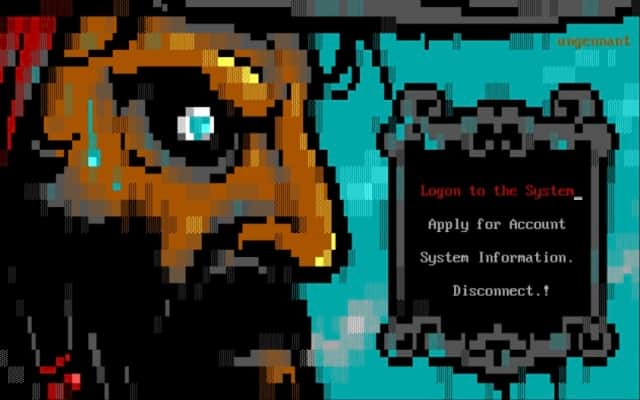
Many contemporary BBSes feature extensive collections of interactive fiction games, representing both historical preservation and ongoing community development.
Game Categories
-
Classic Adventures: Text-based games from the original BBS era
Modern IF: Contemporary interactive fiction designed for text-mode play
Door Games: Not IF, but many other genres too
Educational Games: Historical and cultural content presented in game format
Playing IF Games:
-
Access games through the main BBS menu.
Read instructions carefully—commands vary between games.
Use standard adventure game commands: “look,”“examine,” “take,” “go north,” etc.
Save progress when possible—some games require multiple sessions.
Popular IF Interpreters on BBSes
-
Z-machine games: Classic Infocom-style adventures
TADS games: More modern interactive fiction with enhanced features
Custom BBS games: Unique content developed specifically for BBS environments
Format for Case Study: Outro
Make your white paper a masterclass in technical storytelling that sells.
Here’s what separates this from the usual tech documentation dreck: It starts with pain. Real problems. Modern digital communication is broken, and this document doesn’t dance around that fact. It positions BBSes not as nostalgic curiosities, but as legitimate solutions to contemporary challenges.
The brutal honesty about failures hits differently too. Most case studies read like marketing brochures—all wins, no wounds. This one documents the crashes alongside the victories. That’s not just refreshing; it’s credible. And credibility converts.
The methodology section does the heavy lifting. Dense enough for engineers to replicate. Clear enough for decision-makers to approve budgets. That’s the sweet spot where technical authority meets business value.
But here’s the real magic: quantified outcomes wrapped in cultural context. Numbers prove impact. Stories prove relevance. This document delivers both, creating content that doesn’t just inform—it persuades.
The result? Technical expertise transformed into genuine authority. Not the kind you claim, but the kind others recognize. The kind that generates leads, builds reputations and turns complex projects into competitive advantages.
This isn’t just documentation. It’s a blueprint for turning your deepest technical knowledge into your most powerful marketing asset.
Copy that converts starts with expertise that commands respect.
Media Attributions
Haunting The Chapel BBS
Piranha: Under The Black Flag BBS
Warez Scene NFO Collection v1.0.16166
© 2018-2025 Martin Wensley — Broadband BBSing: Format for Case Study