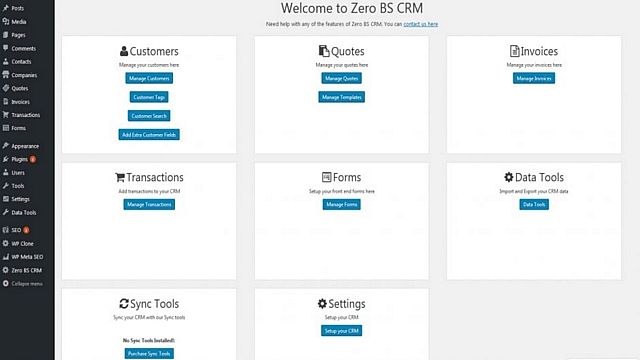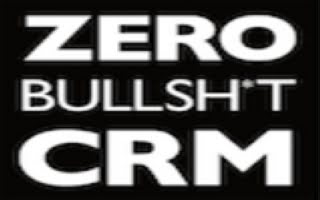
ZeroBS CRM is a free CRM system for sites based on WordPress. Installation is a snap, as simple as any other WordPress plugin. The developers of ZeroBS CRM call it a super simple CRM. It’s true, it’s very minimalist and to the point.
I decided to make this product review about ZBS because there isn’t any other CRM that gives you the functionality that ZBS CRM gives for free and at such ease. As far as my personal experience goes, even the ones touted as free are unusable for delivering a crippled, try-before-you-buy, not really free experiences.
ZBS CRM can also be used as a CRM without integrating it with a WordPress site, but still one needs to install it onto an existing WordPress installation to be able to use it. Using it this way defeats the purpose of making it a practically seamless part of your site’s customer acquisition and nurturing strategies as well as a part of the sales processing system.
ZeroBS CRM Features
-
It accepts all file formats to automatize CRM tasks involving delivery of files. Documents, presentations, images, spreadsheets, audio. Archives or any other files for customers are called attachment in ZBS.
Interfaces with Contact Form 7 to funnel email addresses from the form system into the CRM.
Allows .CSV customer file import and keeps track of the imports you already did. It imports your contacts on Google. Imports Groove customers using Groove Sync. Also imports order history from WooCommerce through Woo Sync.
Generate leads with its proprietary Gravity Forms.
Invoicing Pro. Invoicing system for clients and contacts to pay you. Supports Stripe and PayPal. Also, your PayPal history can be imported with Paypal/Stripe Sync. Besides supports importing of your customers using on WorldPay through WorldPay Sync.
Runs email campaigns (paid service).
Customers can be tagged to differentiate their kind/stage in the sales process.
Sales Dashboard extension (paid) for sales metrics.
I was attracted to this software by its invoice generation capability. To have that, and also feature mail campaigns and statistics (paid plugin) was too good to be true. But I was amazed after installing it at how easy it is and how neatly each component of the system is structured.
I’m going to review the free version only. This is one of those pieces of software that gives big value for free. As a basic CRM, the free version succeeds as an application, and the paid plugins, which as of this writing are seventeen, make it a complete solution.
If you were to buy all seventeen extensions (an unlikely scenario as I see it), ZeroBS CRM would cost you around $820 a year. Some are for the automation of customer and business data exchange with other platforms like Stripe, Groove, Envato, WooComerce and PayPal, while others unlock the more powerful paid-user modes of the core features.
If I ever buy something from the developers of ZBS, it will be the Sales Dashboard. No wonder that it’s the most expensive plugin. I personally think that for the functionality I need as a freelancer, this one would be the only plugin I’d buy, but that’s just my view.
ZeroBS CRM offers three yearly plans. The Sales Dashboard isn’t even included in the Freelancer plan, which is the cheapest at $129 a year.
You may feel the need to link ZeroBS CRM with your MailChimp funnels. ZBS CRM syncs the contacts with a MailChimp marketing list automatically. You might even want to integrate Awesome Support into your site, to make it have that other common CRM feature, a customer support help desk. But for small businesses, the free version is more than enough.
It must be nifty to have statistics about my sales all in one place, but until I have a substantial customer base I can get my sales analytics with another app. Only it’s a bit of a hassle to have to export and import the sales data around.
Once you start feeling limited by the free version, you can buy a year of access to the plugins which range from $29 to $79, except for the Sales Dashboard, that cost $129 for a year.
Installation & Setup
Once the plugin is installed and activated, we have a new menu in the WordPress left-side ribbon. Clicking on settings takes us to the settings section.
Before creating a customer and doing other tasks with the CRM to see how it works, go through all the settings and customize as pertinent.
ZBS Settings
These are the global settings of the CRM. All of the fields are self-explanatory.
A cool feature is its capability of overriding the WordPress logo on the login page for your users. Making use of this feature with your company’s makes the site more professional-looking for the registered user that has access to the site’s member’s area.
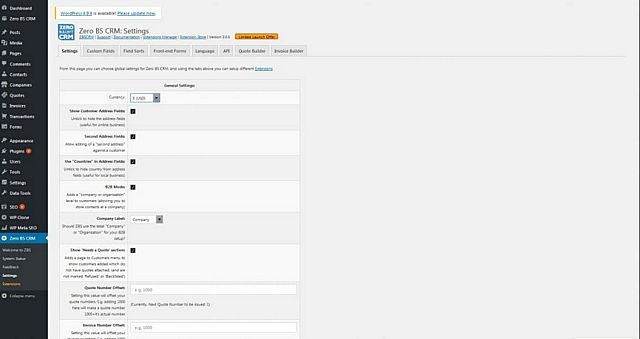
Custom Fields
The CRM has four types of main records:
-
Customers
Companies
Quotes
Invoices
These four types of records come with a predefined set of fields. If you need more fields, you can define additional custom fields that fit your needs in this menu.
Field Sorts
This tab gives a detailed view of the fields assigned to each record. Dragging and dropping, you can re-arrange the order of the fields in any way that pleases you.
Front End Forms
This tab is to enable or disable the captcha system that protects the forms that the CRM generates from attacks.
Language
The language is chosen in the uppermost area of this section. Below it are most of the content strings of the CRM, which can be changed to anything you like.
API
Here the CRM’s API keys are generated.
Quote Builder
Here the Quote Builder can be disabled.
Invoice Builder
In this section of the settings, all the content of the invoice must be plugged. The essentials are in the group of seven fields below the path to the company or business logo. It also has the email settings and comes with three invoice additional options:
-
Show tax on invoices
Show discount on invoices
Show postage and packaging
Testing the CRM — The Control Panel/Dashboard
All the CRM's business processes are neatly laid out as blocks in the CRM's dashboard.
Customers
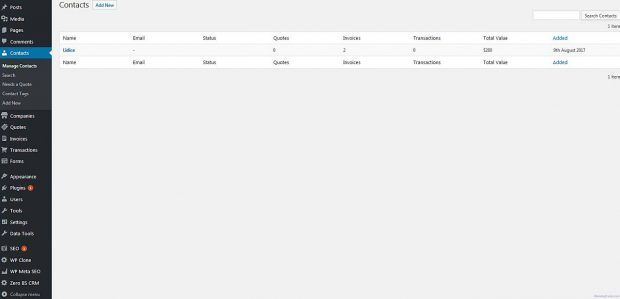
-
Manage Customers: to add customers and modify their records
Customer Search: self-explanatory
Customer Tags: tag costumers to target them separately in your email campaigns
Add Extra Customer Fields: takes you to the Custom Fields section of the global settings
Quotes
-
Manage Quotes: in this section, you can manage delivered quotes/estimates. You can also create new ones. After you write the quote, there’s a pull-down menu to select the template. Once that’s done, the quote must be saved, assigned to a customer, and then we are able to publish it. Publishing it means that the CRM uses Quote Builder to mail it to the customer. Manage Templates: In this section, multiple quotes templates can be created. The installation of ZBS comes with a Web Design quote example that shows how to use macros to personalize the quote.
Invoices
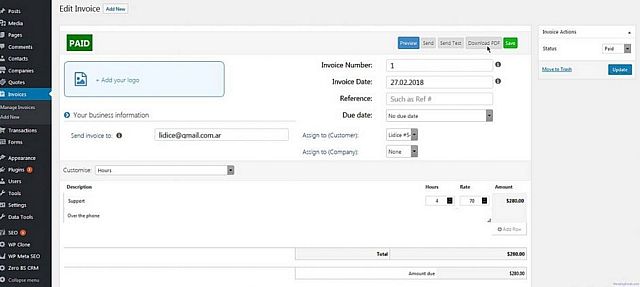
To manage and create new invoices. You can keep it saved as a draft. Other statuses for the invoices are Unpaid, Paid and Overdue. Once the invoice is filled with the transaction’s data and assigned to a customer a new menu of options appears at the top right of it. It gives the option to Preview, Send, Send Test, and Save.
Transactions

-
Manage Transactions: here you get a bird view of all your transactions
Transaction Tags: lets you add transaction tags to later make different groups. They can be built in a tree structure
Add New Transaction: self-explanatory
Forms
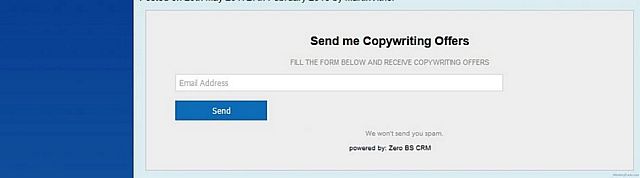
In this section you create the forms for lead acquisition and list building.
Data Tools
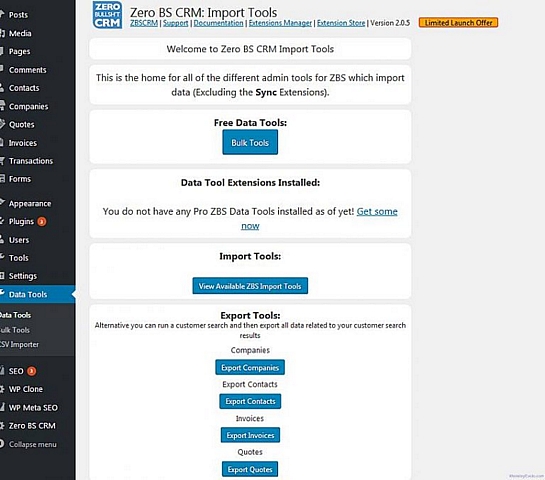
In this section, you have all the export options and the button in the middle takes you to the sales page of the paid import tools.
Sync Tools
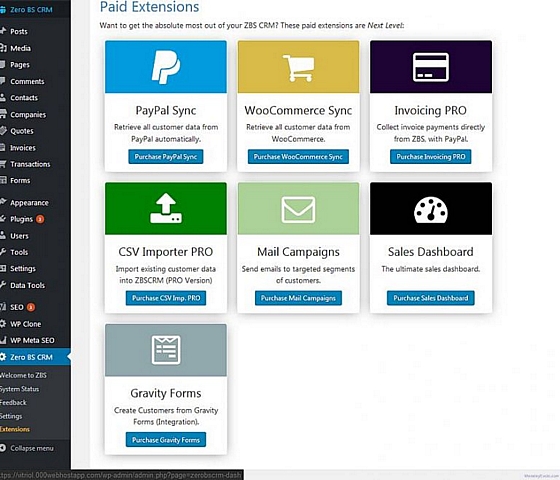
Both the free and paid extensions are all listed in one place.
Conclusion
I think that this software is excellent for its minimalism. I think that what it gives for free is acceptable only if you’re just starting out, and you need a way to organize your customers with several additional features.
In my case, it was the capability of ZBS to export. PDF invoices. I’m satisfied with the free version because I didn’t want any of the paid features.
The need to pay to create email campaigns, or to automatically sync your MailChimp lists, is something that limits the power of the free version a lot.
Since a CRM is just the digital version of a ledger, this lean and mean system excels as one. The feature creep was kept to a minimum and the attractive features of mail campaigns and the syncs to integrate other platforms to the CRM make it above average in off-the-shelf solutions that require almost 0% programming knowledge.
To visit the developer’s site, click here.
Image Credit: Wes Schaeffer
Product Review Example © 2019 Martin Wensley