
Send money with PayPal by opening the app, entering an amount, entering the payee, and pressing a button, simple and elegant, isn't it?
The pros of how it works clearly outrank the cons. PayPal is one of the leading digital wallets and it's a free benefit that shouldn't go to waste.
“The simple and secure way to send, spend and manage your money.
Send money fast to anyone in 100+ countries. All you need is their email address or mobile number to send it to their PayPal account.
Spend securely on millions of sites and apps. Skip entering your bank or card info at checkouts and know all your eligible purchases are protected by PayPal.
And simply manage it all in one place. Send, spend, and receive using all your favorite cards and banks. Now keep track with just one account”
Before You Begin to Send Money with PayPal
To send money with PayPal you're going to need an account with the app. If you already have a PayPal account you can skip to the pertinent section below. If you’re new to this digital wallet, then please read this article about PayPal’s pros and cons.
Have these things ready:
1. Your phone or computer (obviously)
2. Pen and paper to write down the password you’re going to choose
3. Credit/debit card and/or bank account information
PayPal Installation
Desktop users can send money with Paypal by accessing it through PayPal.com or PayPal.me with a web browser.
If you’re installing it on an Android phone go to the Play Store and search for PayPal. Verify you’re downloading PayPal Mobile Cash by PayPal Mobile and install.
If you’re going to use this digital wallet on a desktop computer, then go to PayPal.com or PayPal.me and follow the instructions.
Setting up a PayPal Account after Installation
1. Enter your mobile phone number
2. Enter your login credentials A) Email (your email address) B) Password (pick something hard to crack that’s a mixture of numbers and letters)
3. Enter nationality, names, id type and numbers, and date of birth
4. Add your physical address, the one on your bills
5. Accept terms (User Agreement, Privacy Statement) by ticking the box and tapping on “Agree and Continue”. You can read them before accepting if you want, the terms open in a web browser and you must return to the app to continue.
6. Finally, the registration process asks you to link a debit or credit card, to transfer to your bank fast with a debit card; you can skip this step if you aren’t going to use PayPal to send payments
Send Money with PayPal
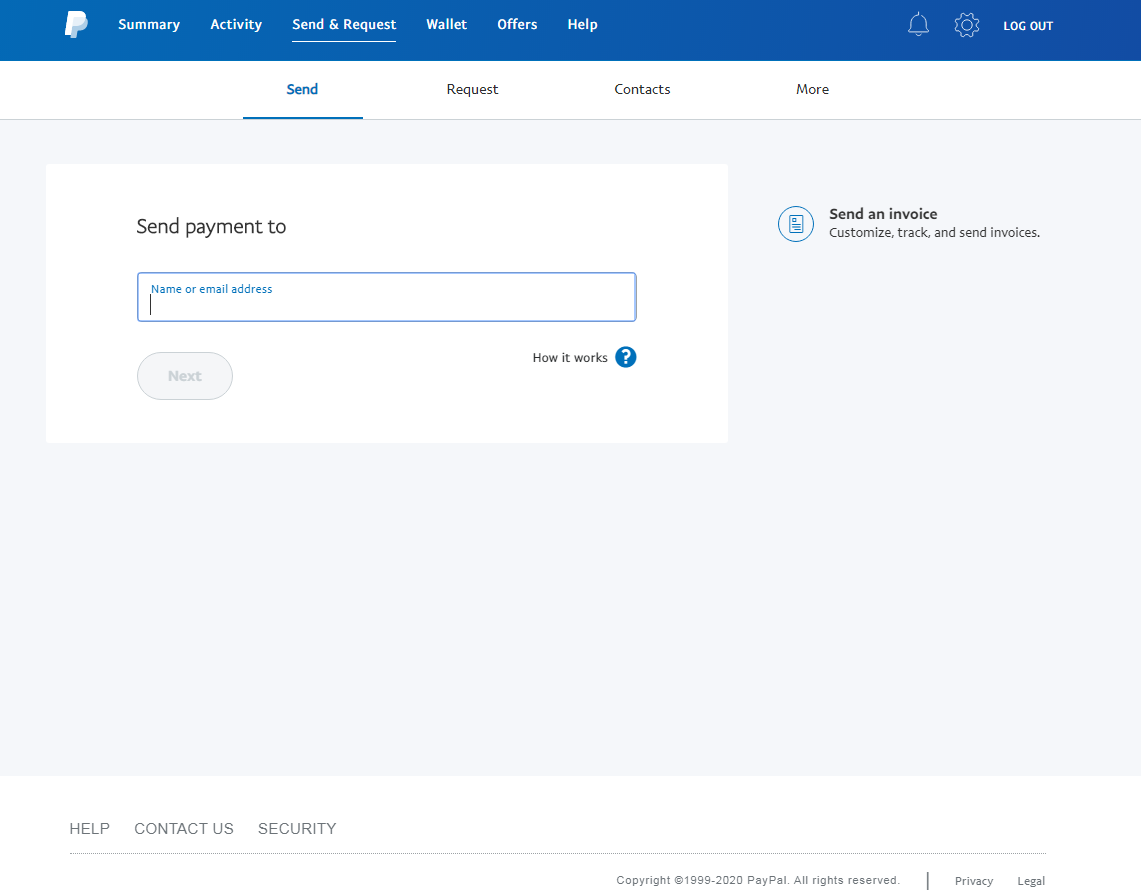
1. The first time, a dialog asking you if you want to sync your contacts will appear. If the person you want to send money to already exists as a contact on your phone, then you can tell PayPal to import your contacts
2. After you import your contacts you just have to type a few letters of the contact’s name and the app searches
3. Once you tap in the desired contact, you must confirm the contact’s data with PayPal with the names and country of the payee
4. Tap on next, and you come to a screen where you enter the amount you want to pay to the person. Enter the amount and continue
5. If you already have a card on file, then that’s it, pay attention to whatever the wallet tells you
Note: If you don’t have a debit or credit card already entered in your PayPal account then you have to enter one to finish the transaction.
How to Send Money with PayPal

Fees for Goods and Services Transactions
This modality of payment is meant to conduct commercial exchanges of money. Only sellers pay commercial transaction fees with PayPal.
When you use Paypal for selling transactions there’s a 2.9% + USD 0.30 fee. If your sales happen to be international, the fee is 4.4% of the transaction’s amount.
Fees for Friends and Family Money Transfers
This modality is to send money with PayPal or to receive money, in a non-commercial way.
When sending money to friends or family within the U.S. there are no fees involved.
If you send to friends and family outside the U.S., you may be charged a USD 4.99 or 5% of the sending amount, whichever is the lower one of those two figures.
Important Caveat when you send money with PayPal's Friends and Family mode
You can send money to friends and family with your debit or credit card, but PayPal recommends linking a bank account.
How to link your bank account to PayPal:
Using the mobile version of the app
Using the desktop version of the app
The benefit of linking a bank account is that the sender isn’t charged any fees on top of the amount he or she sends.
Last Words

Last but not least, in the case of going to Google Play Store and not finding the PayPal app to install (it happened to me), that means that your phone is too old and doesn’t support it. You still can use it, by entering the website through the phone’s web browser at either PayPal.com or Paypal.me.
© Martin Wensley, 2020-2021 — Send money with PayPal